The NChartBrush class provides common methods of the brush that can be used to fill some areas. More...
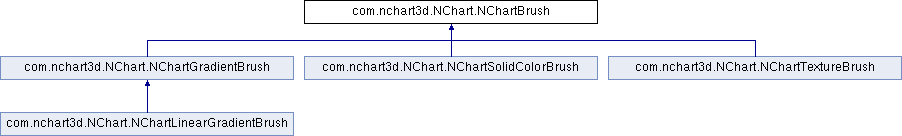
Public Member Functions | |
| abstract void | scaleColorRGB (float rScale, float gScale, float bScale) |
| Scale components of brush's colors (if any) by given values. More... | |
| abstract NChartBrush | copy () |
| Being implemented in every child this method will return proper deep copy of object. More... | |
| abstract void | scaleColorHSV (float hScale, float sScale, float vScale) |
| Scale components of brush's colors (if any) according to HSV color model. More... | |
| double | getOpacity () |
| Opacity of the brush in interval 0..1, 0 – full transparency, 1 – full opacity. More... | |
| void | setOpacity (double opacity) |
| For details see getOpacity(). | |
| NChartShadingModel | getShadingModel () |
| Shading model that should be applied to an object if it's painted with this brush. More... | |
| void | setShadingModel (NChartShadingModel shadingModel) |
| For details see getShadingModel(). | |
Detailed Description
The NChartBrush class provides common methods of the brush that can be used to fill some areas.
Member Function Documentation
|
abstract |
Being implemented in every child this method will return proper deep copy of object.
- Returns
- deep copy of brush object
|
inline |
Opacity of the brush in interval 0..1, 0 – full transparency, 1 – full opacity.
The default value is 1.
|
inline |
Shading model that should be applied to an object if it's painted with this brush.
You should understand that different shading models are not always supported. For example, if you paint some background with the brush, only plain shading (read – no shading) is possible. But if you paint some 3d-object, different models can be chosen (it is possible to draw this object as if it was lightened by some light source).
- See also
- NChartShadingModel
|
abstract |
Scale components of brush's colors (if any) according to HSV color model.
HSV-representation of each component of each color is multiplied by corresponding scale factor.
- Parameters
-
hScale - scale for hue. sScale - scale for saturation. vScale - scale for value.
|
abstract |
Scale components of brush's colors (if any) by given values.
Each component of each color is multiplied by a corresponding scale factor.
- Parameters
-
rScale - scale for the red component. gScale - scale for the green component. bScale - scale for the blue component.


